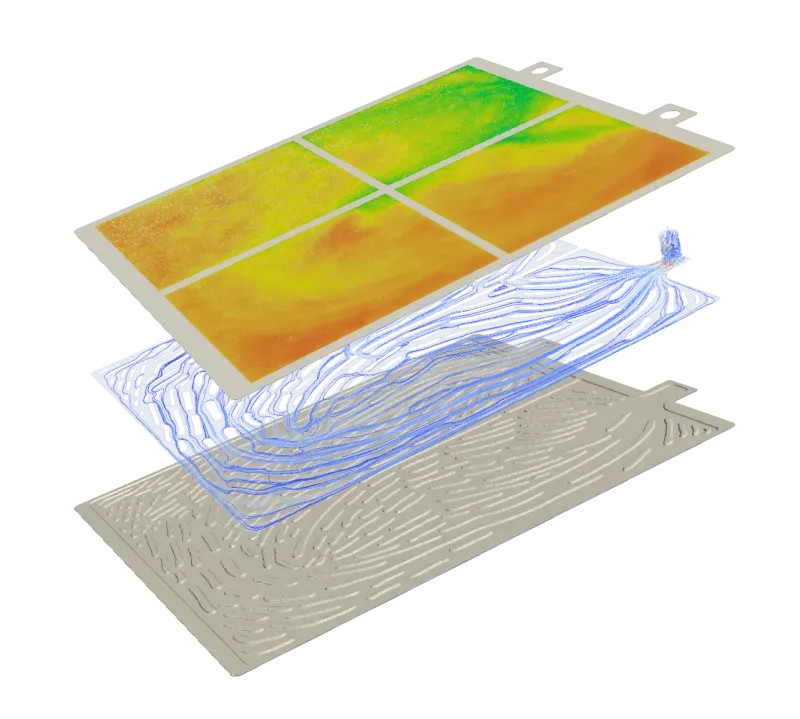It is difficult for engineers to keep up with consumer demands using the same manual design processes they’ve been using for years, such as hand calculations, spreadsheets, or physical models. However, if you have adequate knowledge of the issues that usually hinder quick progress, you can save time and create an effective model.
The use of software-assisted generative design is an effective way to better and faster product design. Even with the use of simulation software, thermal design can be a challenging and time-consuming process. Focusing on thermal design early in the product design is of great benefit in the long run. It eliminates the creativity barriers associated with design path dependency and opens up many opportunities for innovation.
Here are 10 ways you can save precious time in your thermal design process.
1. Know your areas of interest
The first point might seem obvious, but engineers often lose valuable time by including redundant spaces in their design process. Therefore, before you start setting up your thermal model, it’s essential to start by defining your areas of interest. You should base these areas on a specific problem that you are trying to solve. You then have to include the major heat sources, components that absorb or deflect heat, and the paths through which heat will be transferred within your design. Depending on the complexity of the design, you can choose to include or leave out peripheral components.
2. Start simple
The quickest and most efficient way to model electronic designs in thermal-management software is by using the least possible component detail. Including too much detail creates simulation models that require excessive computing power and sometimes produce results when the design requirements have already shifted. Simple models, however, provide quick and useful information, which provides enough flexibility to pursue promising alternatives, especially early in the product design phase.
3. Set up your heat sources properly
You can create your heat sources by imposing heat rates or by allocating temperatures. The best way to fix your heat sources depends on the available information and the level of simplification that you plan to use on your model. A good example is an internal combustion engine, where you can estimate waste heat based on expected engine efficiency. It can, however, be challenging to know how much of the waste heat is lost to the radiator, the exhaust gas, and by radiation from the engine surface. In such a case, it is simpler to allocate expected temperatures to those parts.
4. Choose the types of component properties to include
For the components that you choose, it's essential to know and apply the corresponding properties such as materials of construction, thickness, emissivity, and any specific boundary conditions. The required level of detail depends on the type of model you want and how accurate you want it to be. It’s okay to include some assumptions if you are trying to test the general fundamentals of a design or compare two designs. On the other hand, if you need to create a level 3 simulation, you have to include as many relevant details as possible.
5. Use software that is dedicated for thermal design
Software packages that are made or explicitly modified for the thermal design of electronic devices are often different from general-purpose CFD software. When a model needs a particular component, such as vents, openings, fans, resistances, or heat sources, you won’t have to model it from scratch as they have to do with general-purpose CFD software. You can just enter its characteristics into the program and easily create the thermal component.
6. Choose the type of simulation to run
Depending on your thermal problem, you have to choose between a steady-state and transient simulation. You can adequately approximate scenarios such as a phone running cumbersome processes while connected to Wi-Fi as steady-state. Other conditions, such as standby time, must be modeled transiently. Transient simulations enable your design to predict the real-life maximum temperatures accurately and better improve your device performance in terms of both cost and durability.
7. Simplify your geometry
Including an exhaustive amount of detail significantly increases the time required to solve a model. More complex geometry takes longer to complete a simulation. By the time the simulation you create produces a model, the design may have changed, making the results useless. A simpler model can be accurate enough to resolve design problems on component location, fan dimensions, and vent position in a matter of minutes. System models are usually detailed enough to show temperature, pressure, and velocity at every position in a design.
8. System models lead to quick solutions
To better illustrate how a system-level model helps in early thermal design phases, I will use a sample model for removing heat from a simple computer CPU. The design parameters defined 250 W of heat from the CPU and included an air vent, CPU, and power-supply fans, but no active cooling for peripheral interconnectors. The system-level analysis showed an unsustainable peak temperature of 600°C in the peripheral interconnectors, which required new component placements. At this stage, the simulation suggested that only reducing the size of the vents and changing the fan location to behind the peripheral interconnector area dropped the peak temperature to 180°C.
9. An easier way to model heat sinks
A heat sink is an excellent way to illustrate how simulation software replaces a comprehensive model with a macro. A heat-sink macro object represents a heat-dissipating component with a solid conducting block and a specified volume of resistant space for the finned region. You can develop macro object representations for a heat sink by stating the block and fin region parameters using numerous options that are featured in thermal design software. Users can specify the heat-sink dimensions as 3D coordinates and then choose the material of construction. The software usually has libraries of heat-sink materials of construction and quick access to thermal properties such as heat capacity.
10. Choose the type of environment to run your simulation
Sometimes you may operate within an artificial environment with a constant temperature. However, your product might not fare as well in real-life conditions. Simulation software makes it possible to add environmental properties like ambient temperature and predict how they can affect your product’s performance. Considering the type of environment that your product is most likely to operate helps confine the bounding conditions for your model and help you create a more efficient model.
In the ever-changing world of technology, the use of software-assisted generative design has provided a platform for engineers to produce performant thermal design models faster and more efficiently. It is, however, crucial for design teams to know how to make the most out of these systems. The use of these 10 tips to save precious time in your thermal design process will hopefully help you transform your design process for better results.