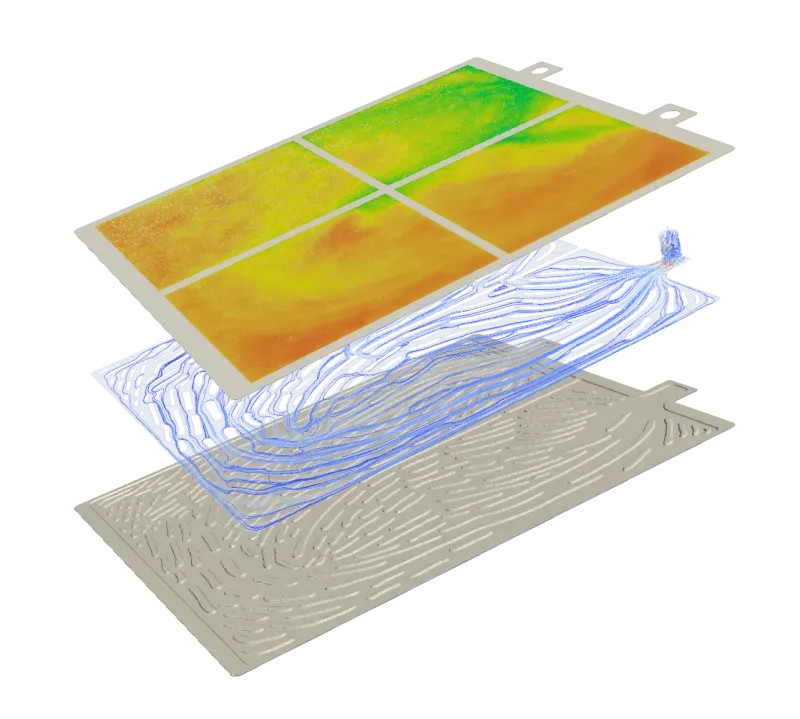Have you ever been in a situation where you want to simulate a real-life scenario that involves a heating or cooling system? (Of course you have been, that is why you are here!). To this aim, Coldstream guides you through the whole process, starting from the idealization of the real-life scenario, passing through the thermal analysis, and ending with an optimized thermal design.
The choice of the right settings and the proper boundary conditions is fundamental to get accurate and meaningful results. To ease the explanation, let's imagine an example that will help us walk through the procedure: a server's room is underperforming, and the manager suspects that the cause might be the high temperature of the room. Hethinks this could be related to a deficient heat evacuation by the ventilation and cooling system. Therefore, he wants to model the server's room and perform a thermal evaluation of it. In this scenario, a few questions pop up:

- Which are the relevant components that need to be present in my simulation? This first step is primordial, remember that a simulation is just a simplification of the real-life scenario.
- What should be considered a boundary in the simulation set-up among all thecomponents of my real-life scenario?
- Which is the most appropriate boundary condition for each identified boundary on the CFD simulation?
In our example, each server might be considered a heat source. The servers transfer energy to the environment (inthe room) via natural convection. The environment is cooled down by a cold airflow coming from the exterior, which is most probably propelled by a fan. Afterward, warm air is released to the exterior through a ventilation outlet.
This real-life situation can then be translated into a CFD simulation as follows:
- The heat transfer between each server and the environment requires a boundary condition emulating the heat losses. This can be easily modeled in ColdStream by using an ExternalWall boundary condition. This option emulates any heat transferred to and from the environment in the most general way.
- The cold air coming from the exterior would be modeled by a boundary condition which allows a smooth transition from the outside to the room's environment. In ColdStream, you could use a FanInletboundary condition when a fan propels the air from the exterior to the interior. This boundary condition sets the total pressure on the inlet patch based on the performance curve of the fan and the volumetric flow rate.
- The outflow through the ventilation outlet requires a boundary condition that matches the pressure between the server's room and the exterior. On ColdStream you can do that by using a PressureOutletboundary condition. This sets the static pressure on the corresponding boundary and prevents shocks to be created due to a pressure difference between adjacent regions.

If you have a similar problem and want to simulate it, ColdStream is here to help you. Just upload your geometry, define the heat sources, configure the boundary conditions (as explained before!) and let our state-of-the-art AI-based software do the rest for you.
Do you want to go even beyond? Check our generative design capabilities and see how ColdStream can help you improve the thermal performance of all your projects.
Do you have any questions about how to properly setup your case? Contact our team and we will gladly help you.